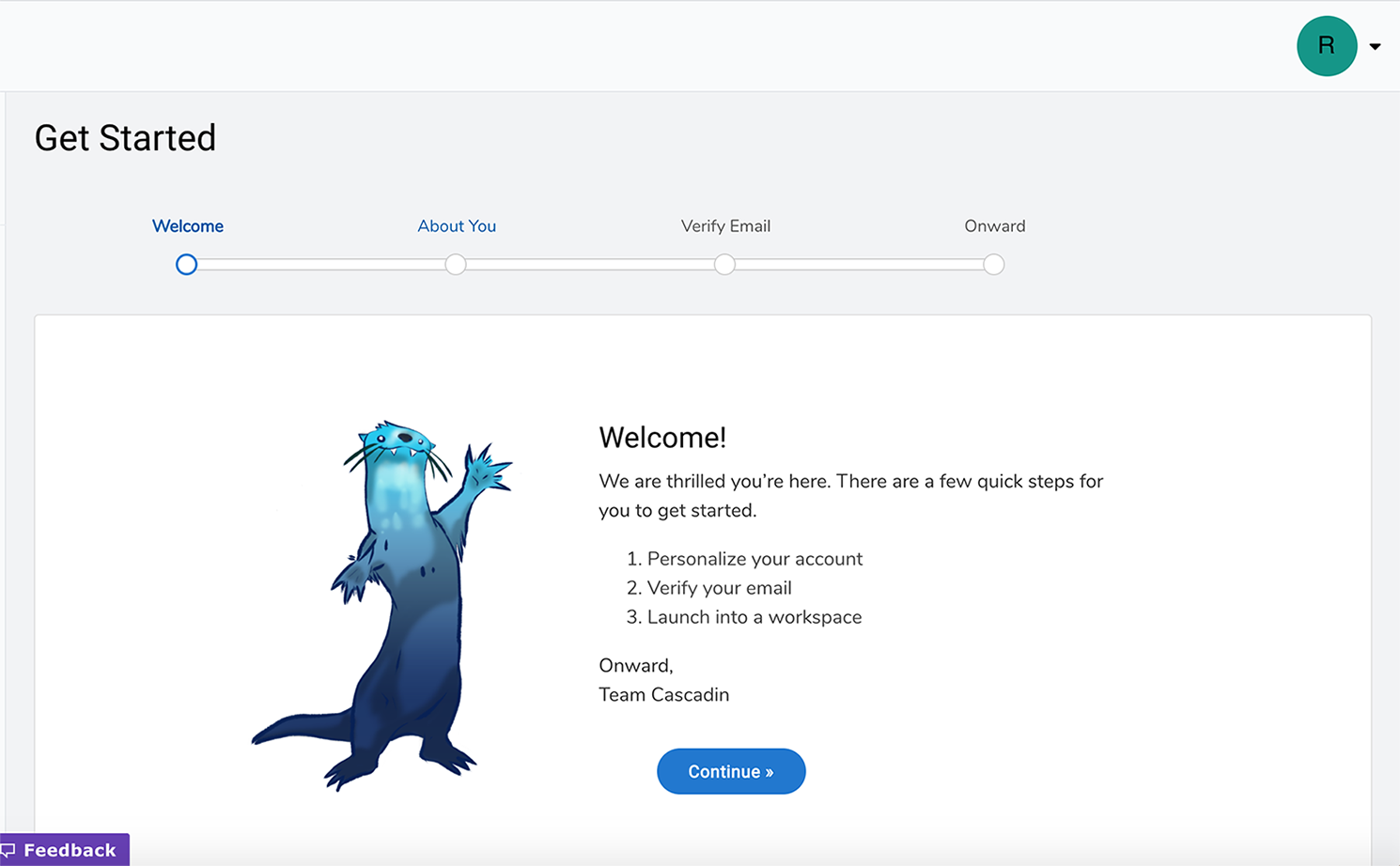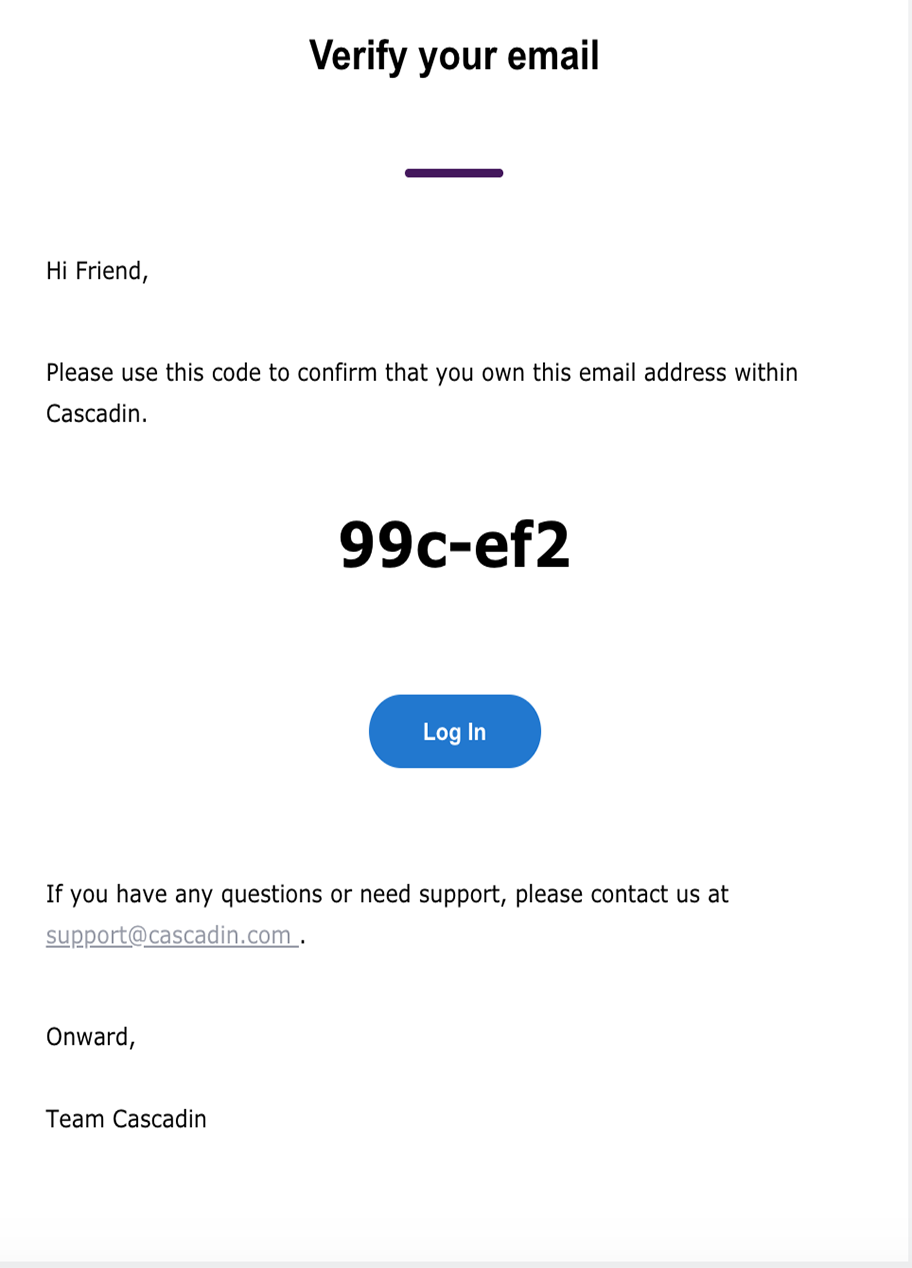Project Type: UX writing for a new user sign-up flow.
Change 1: From “Sign Up” to “Get Thrivin’”
Change 1: From “Your password must contain” to “Use a password with”
Change 1: Changed descriptive copy
Change 1: Deleted “We are thrilled”
Change 4: From “Team Cascadin” to “Kerplunk the Otter”
Change 1: From “Account Profile” to “Profile”
Change 1: From “Verify Email Address” to “Verify Email”
Change 1: From “Friend” to user’s name
Change 1: From “Verify Email Address” to “Verify Email”
Change 1: From “This is how you will identify…” to “This name is public…”
Previous
Previous
SaaS product tour
Next
Next